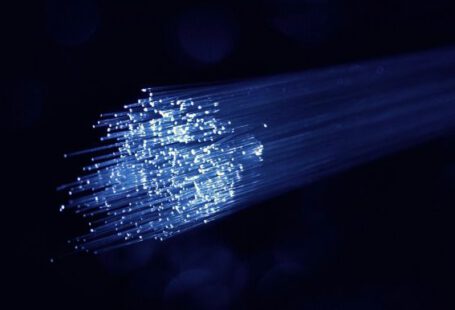Identifying Accessibility Needs
The first step to creating an accessible website is to identify the potential accessibility needs of users. This includes understanding who the users of the website are and what disabilities they may have. It is also important to consider the types of assistive technologies that are available and how they may be used to access the website. Depending on the features of the website, access may also need to be provided for people with hearing impairments, cognitive impairments, and visual impairments.
Designing for Accessibility
Once the accessibility needs of users are identified, the website should be designed to meet those needs. This includes using a combination of HTML and CSS to create a website that is both accessible and aesthetically pleasing. A website should be designed with accessibility in mind from the start, as it can be difficult to retroactively make a website accessible.
The website should also be designed to be responsive, so that it is accessible on any device. This includes ensuring that the website works on mobile devices, and that the design elements are optimized for a variety of screen sizes. The website should also be designed to work with assistive technologies, such as screen readers and keyboard navigation.
Testing for Accessibility
Once the website is designed, it is important to test it for accessibility. This includes manually testing the website on different browsers and devices, as well as using automated tools to identify potential accessibility issues. It is also important to test the website with assistive technologies, such as screen readers, to ensure that the website is accessible to users with disabilities.
Ensuring Ongoing Accessibility
Finally, it is important to ensure that the website remains accessible over time. This includes regularly testing the website for potential accessibility issues, as changes to the website may inadvertently introduce accessibility issues. It is also important to monitor changes to assistive technologies, and to ensure that the website is updated to work with any new versions.
In conclusion, creating an accessible website requires a combination of understanding the potential accessibility needs of users, designing for accessibility, testing for accessibility, and ensuring ongoing accessibility. Following these best practices will help ensure that the website is accessible to all users, regardless of their abilities.